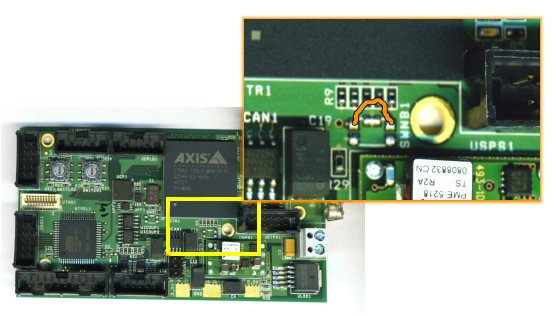You are here: Foswiki>DaqSlowControl Web>TDCReadoutBoard>EtraxMcmControl (2018-03-15, PeterZumbruch)Edit Attach
How to use boards with etrax mcm
This boards are accessable at GSI under etrax201-etrax248.How to login
Only via telnet: telnet etrax2xx, where xx=01-48There is two usefull users:
- root with with 4-letters password,
- hadaq without password and home directory -> /home/hadaq
What's happen after reboot
- The image of linux is unpacking,
- linux system is starting,
- network configuration. It is static and embedded in the image. This is the reason why so many images were created(see chapter: new version of net booting),
- the script
/home/hadaq/rcis running. - if you are logged in as
hadaq, all in the file/home/hadaq/.profilewill be run after login
Boot from net
If you have a new board without the system on it or you want to change the system, you should do the following:- go to
hadeb05:/home/hadaq/soft/devboard-R2_01and change the user to root, - set the board into the 'NetBoot' state,
- to set environment variables needed to flash type:
$>. ./init_env - to flash type (where xx=01-48):
$>./flashit -d eth1 -i ./etrax2xx/fimage- successful example output:
$>./flashit -d eth1 -i ./de-etrax047/fimageUsing internal boot loader: INTERNAL_NW - Network boot (default). Starting boot... We're doing a flash write, this may take up to a few minutes... Device ID = 0x0000cc64 This bootloader was built by hadaq on Mon Aug 28 12:52:34 CEST 2006. Checksum of bootloader is 0x000a0adc Waiting for load info. Checksum of file is 0x00001d83 Got load info. SET_REGISTER 0xb0000000 0x00009ff8 ... ... SET_REGISTER 0xb0000038 0x0000ff00 PACKET_INFO 0xc0004000 0x002e0018 Checksum of file is 0x1faca2ac FLASH 0xc0014000 0x00010000 0x002d0000 Found 1 x CFI at 0x80000000 No single x16 at 0x84000000 No interleaved x16 at 0x84000000 0x80010000: Erasing 0x00010000 bytes 0x80010000: Writing 0x00010000 bytes 0x80020000: Erasing 0x00010000 bytes 0x80020000: Writing 0x00010000 bytes ... ... 0x802d0000: No need to write 0x80000000: Verifying...OK JUMP 0x00000000 END Exiting with code 0
- successful example output:
- set the board into the 'FlashBoot' state,
- i.e. for trb v1: change SW1 to 7
- restart of the board is NOT needed
- for HadControl: just power the board, nothing to do...
- i.e. for trb v1: change SW1 to 7
- if you can login and see the content of directory /home/hadaq, booting proccess finished correctly
new version of net booting
Now we have many images with the same system which differs only:- net configuration(IP, netmask,hostname)
- NFS configuration(/home/hadaq is taken from hadeb05 or lxhadesdaq).
only one image, where all above settings will be delivered by DHCP server.
Then the procedure will be like this:
- go to hadeb05:/home/hadaq/soft/devboard-mcm and change the user to root,
- set the board into the 'NetBoot' state,
- set the PATH variable by: ". init_env"
- type: boot -d eth1 -i ./fimage
- set the board into the 'FlashBoot' state,
- login to etrax001(our new board)
- change MAC address
- restart the board, now you can login on etrax0xx
(PeterZumbruch - 15 Feb 2012)
Edit | Attach | Print version | History: r12 < r11 < r10 < r9 | Backlinks | View wiki text | Edit wiki text | More topic actions
Topic revision: r12 - 2018-03-15, PeterZumbruch
Copyright © by the contributing authors. All material on this collaboration platform is the property of the contributing authors.
Ideas, requests, problems regarding Foswiki Send feedback | Imprint | Privacy Policy (in German)
Ideas, requests, problems regarding Foswiki Send feedback | Imprint | Privacy Policy (in German)