You are here: Foswiki>DaqSlowControl Web>WebPreferences>DCSNetworkSwitchConfigurationTripleVlanSplitDLinkDGS1510 (2017-09-27, PeterZumbruch)Edit Attach
DCSNetwork Switch Configuration Triple Vlan Split DLink DGS1510
Introduction
The objective is to configure a network switch, D-Link DGS 1510-28 L3 switch with 24 RJ45 + 4 SFP ports to provide 3 independent access blocks of ports serving 3 different VLANs.Two modes are foreseen:
- 3 blocks of 7+1 ports with each having a separate uplink to an untagged access port of the next higher network switch
- 3 up-links
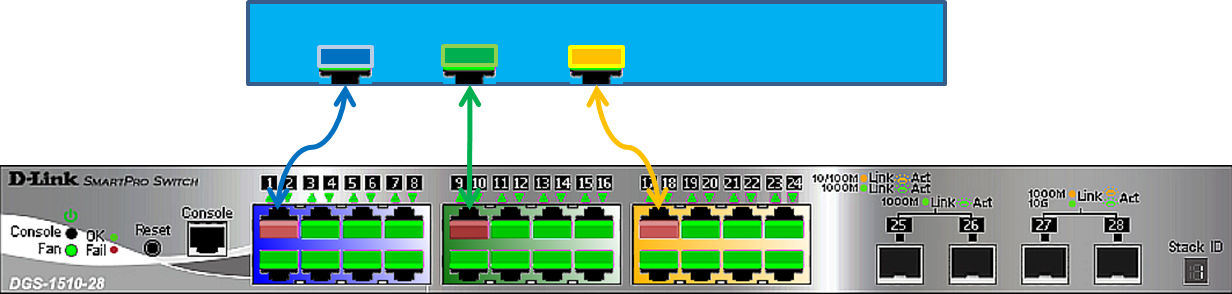
- 3 up-links
- 3 blocks of 8 ports served by a common VLAN ID tagged uplink SFP/RJ45 to an trunk port of the next higher network switch
- requires configuration of the next higher switch, maybe administrated by others
- 1 up-link:
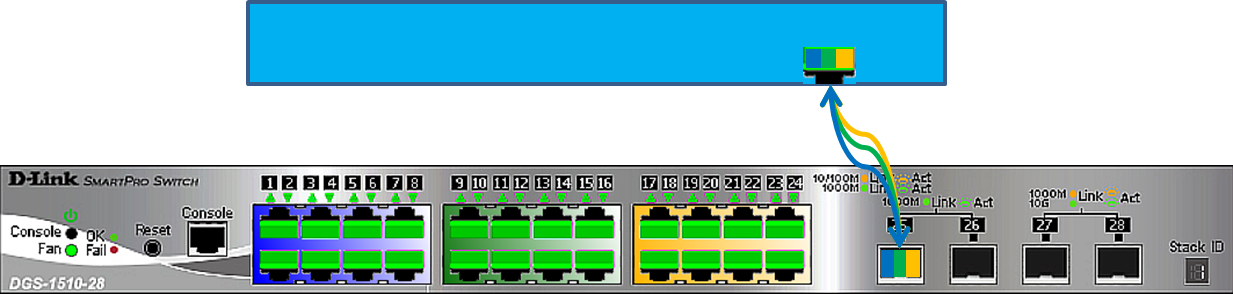
Implementation
Documentation
- DGS-1510-20_man-CLI_RevA_1-30_all_en_20151028.pdf: Local copy of Command Line Interface
- DGS-1510-20_man_RevA_1-30_all_en_20151028.pdf: Local copy of Web UI Reference Guide
- DGS-1510_Series_HW_Installation_Guide_1-30.pdf: Local copy of Hardware Installation Guide
Preparatory Work
Connecting the switch
- Chapter 4 of the DGS-1510_Series_HW_Installation_Guide_1-30.pdf
Configuring the IP Address
Connection via Console Port
To connect directly to the switch we use the Console Port of the switch and the special Console Cable (RJ-45 to RS-232) .- Connect the RS-232 end of the console cable to the Serial Port of the management PC or an RS-232 to Ethernet Comport
- Connect the RJ-45 end of the console cable to the Console Port of the Switch.
- Configure a terminal emulation program on the management PC or or the comport settings to have
- 115200 baud, 8N1,no flow control
- connect to switch
- login: admin/(same as username) (default)
Command Line Interface (CLI): ip address
- enter the following command sequence:
%CODE{ "perl" }% Switch> enable Switch# configure terminal Switch(config)# interface vlan 1 Switch(config-if)# ip address 192.168.1.1 255.255.255.0 Switch(config-if)# exit %ENDCODE%
Connect via Web-based User Interface
- Use a browser to connect to the (pre/above ) defined IP
- Login: admin/(same password as username)
3 up-links
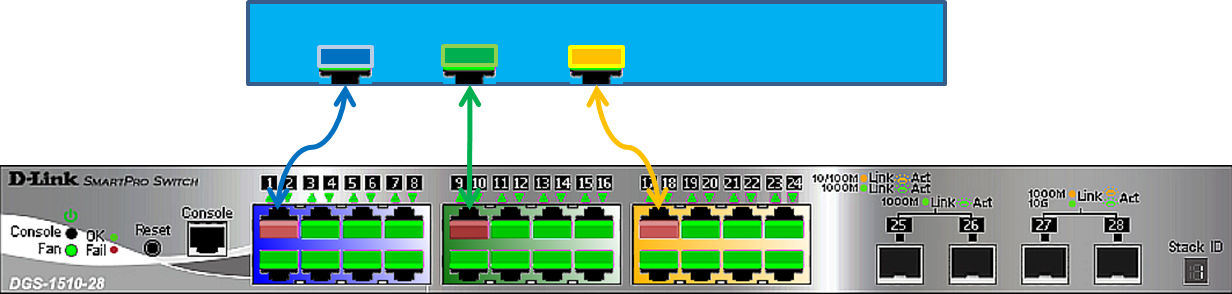
- assume port 1 connected for the management
create additional (independent) VLANs
- Descend the directory:
- L2 Features → VLAN → 802.1Q VLAN
- Configure for each VLAN (block) a new VID:
- VID List e.g. : 111,222,333
- Apply
- optionally edit VLAN Name
- Save configuration
- NOTE: if the default VID 1 is chosen to be part of the configuration, then the deactivation/moving of the connection ip address to a different VLAN could be ommitted.
set-up VLAN Interface
- Descend the directory:
- L2 Features → VLAN → VLAN Interface
- Edit (and Clone) each VLAN Interface Port Configuration:
port vlan ID (VID) description VLAN Mode Acceptable Frame Type Ingress Checking Enabled 1 1 management - DO NOT CHANGE Hybrid (Native LAN) Admit All yes 2-8 111 (HADES) ACCESS Untagged Only yes 9-16 222 (GSI) ACCESS Untagged Only yes 17-24 333 (IPMI) ACCESS Untagged Only yes 25-28 1 (default settings/ not used) Hybrid (Native LAN) Admit All yes - Save configuration
Intermediate Configuration, only one up-link connected
- ⇒ 3 up-links + 7+7+6 ports + 1 management port
- haddcssw01-running-config_19.09.2017-10-08.cfg: dlink configuration file - 3 uplinks via 3 vlans + 1 management vlan (1)
Final Configuration
... via Configuration File
- Download this configuration file
- haddcssw01-running-config_19.09.2017-10-46_3vlan.cfg: dlink configuration file - 3 uplinks via 3 vlans
- optionally modify VIDs
- Use Configuration Restore & Backup to pload configuration file:
- Save configuration
... from Scratch via Console
- open console connection (see chapter ... )
- deactivate ip settings for default VLAN vlan1
no ip address
and set ip address for vlan111
%CODE{ "perl" }% haddcssw01(config)#interface vlan 1 haddcssw01(config-if)#no ip address 192.168.100.201 255.255.252.0 haddcssw01(config-if)#exit haddcssw01(config)#interface vlan 111 haddcssw01(config-if)#ip address 192.168.100.201 255.255.252.0 haddcssw01(config-if)#exit haddcssw01(config)#end %ENDCODE% - switch configuration of port 1 to from vlan1 to vlan111 and change mode to
access
%CODE{ "perl" }% haddcssw01(config)#interface ethernet 1/0/1 haddcssw01(config-if)#switchport mode access haddcssw01(config-if)#switchport access vlan 111 haddcssw01(config-if)#end %ENDCODE%
1 up-link
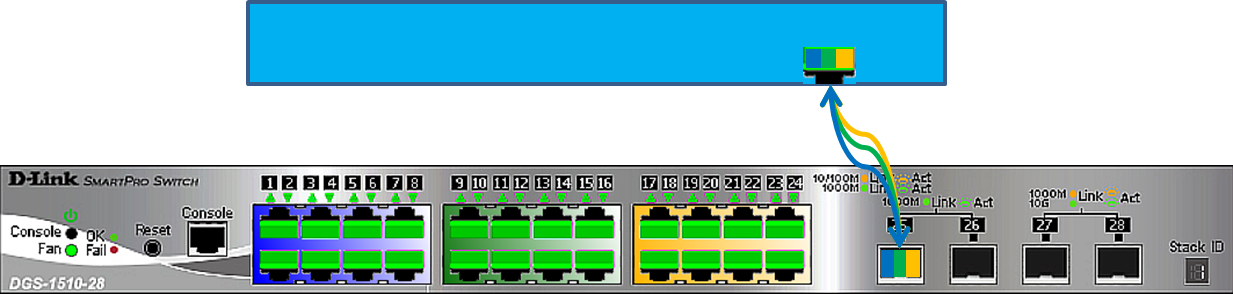 NOTE:
NOTE: - Due to GSI safety regulation this configuration is not allowed, since the up-link switch is a GSI managed device.
( q.v. mail correspondance with GSI-network group )
)
-- PeterZumbruch - 26 Sep 2017
-- PeterZumbruch - 2017-09-27
Edit | Attach | Print version | History: r6 < r5 < r4 < r3 | Backlinks | View wiki text | Edit wiki text | More topic actions
Topic revision: r6 - 2017-09-27, PeterZumbruch
Copyright © by the contributing authors. All material on this collaboration platform is the property of the contributing authors.
Ideas, requests, problems regarding Foswiki Send feedback | Imprint | Privacy Policy (in German)
Ideas, requests, problems regarding Foswiki Send feedback | Imprint | Privacy Policy (in German)


