You are here: Foswiki>Homepages Web>HadesRtdbGeometryInterfaceIlseKoenig (2008-07-16, IlseKoenig)Edit Attach
The geometry interface
Overview
The full Hades geometry needed to run a simulation is stored in Oracle:- ideal geometry
- different alignment versions for the simulation of beam times
- the information, which detectors are present in the beam time or simulation project.
- to read the geometry from Oracle and to create the geometry in
- HGEANT
- the ROOT geometry modeler TGeoManager for browsing, drawing, overlap checking and to use eventually in the future Virtual Monte Carlo (VMC)
- to create ASCII files and to read these files for initialization of HGEANT and the ROOT TGeoManager
- to generate geometry files taking into account the alignment of detectors
- to read the parameters for the hit definition in HGEANT
- to write the geometry and the parameters for hit definition to Oracle
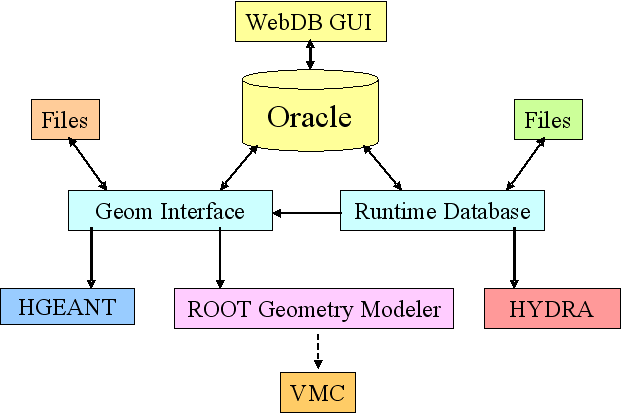 In the analysis only a small part of the geometry is needed for digitization, tracking, and the event display.
In the analysis only a small part of the geometry is needed for digitization, tracking, and the event display.It is stored in parameter containers in the runtime database:
- geometry of cave, sectors, target(s) stored in HSpecGeomPar
- geometry of detectors in parameter containers derived from HDetGeomPar, for example HMdcGeomPar, HTofGeomPar, HTofinoGeomPar, HShowerGeometry.
Then it the reads the alignment of the detector modules (if existing) and overwrites the ideal position with the alignment position.
Because all inner parts of a module are stored in Oracle in the reference system of the detector, the sensitive volumes are shifted together with module.
Related Links
- Description of the HADES geometry interface
- The HADES geometry format for volumes
- Material and media definition in HGEANT
- Hit definition in HGEANT
Initialization in HGEANT
See HadesGeant for an overview and how to run and configure HGEANT.Run id generator
The interface contains a run id generator (similar to the one used by the DAQ) to create a unique run id.If HGEANT was compiled with Oracle, the interface checks, if this run id is already known to Oracle. If already used for a DAQ or simulation run, a new run id is generated and checked again.
Detector setup file
Independent if you read from Oracle or from files, always the full setup of the detectors is read and would be created.The default setup for the MDC are 24 modules and for the TOF the 8 outer TOF modules plus the 4 Tofino modules in each sector. To create only a subset of detectors you must specify a file with extension .setup in the configuration file. Below are two examples how to define subsets:
// ---------------------------------------------------------------------- // Line 1 containes the detector name (lower-case) in [] brackets. // Line 1 - 6 specifiy the setup in each sector with 1 = "in sectup", // 0 = "not in setup". // ---------------------------------------------------------------------- // NOV02 MDC setup // TOF with 22 modules without Tofino // (in HGEANT: TOF modules 1 - 22, Tofino 23 - 26) [tof] SEC1 1 1 1 1 1 1 1 1 1 1 1 1 1 1 1 1 1 1 1 1 1 1 0 0 0 0 SEC2 1 1 1 1 1 1 1 1 1 1 1 1 1 1 1 1 1 1 1 1 1 1 0 0 0 0 SEC3 1 1 1 1 1 1 1 1 1 1 1 1 1 1 1 1 1 1 1 1 1 1 0 0 0 0 SEC4 1 1 1 1 1 1 1 1 1 1 1 1 1 1 1 1 1 1 1 1 1 1 0 0 0 0 SEC5 1 1 1 1 1 1 1 1 1 1 1 1 1 1 1 1 1 1 1 1 1 1 0 0 0 0 SEC6 1 1 1 1 1 1 1 1 1 1 1 1 1 1 1 1 1 1 1 1 1 1 0 0 0 0 // NOV02 MDC setup [mdc] SEC1 1 1 1 1 SEC2 1 1 0 0 SEC3 1 1 1 0 SEC4 1 1 1 1 SEC5 1 1 0 0 SEC6 1 1 1 0Remark: A simulation with 22 TOF modules is needed by the kickplane algorithm, which creates new parameters.
Initialization from Oracle
The picture below shows a part from the configuration file.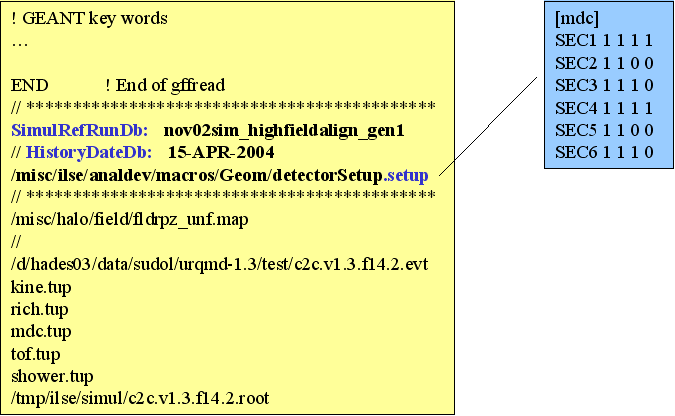 Special keywords (specified as "keyword" + ": " + "value") and file extensions are used to read and create the geometry:
Special keywords (specified as "keyword" + ": " + "value") and file extensions are used to read and create the geometry:
| Keyword | Value |
|---|---|
| SimulRefRunDb | name of the simulation reference run This defines the geometry version. |
| HistoryDateDb | history date of the geometry As in analysis by default the geometry of the last parameter release for the simulation project is read from Oracle. |
| DbSupport | ON (default) = checks in Oracle, if the generated run id exists already OFF turn this feature off. |
"keyword for the detector part" + "_gdb"The picture below shows an example, where only the cave, the sectors and the MDC is created.
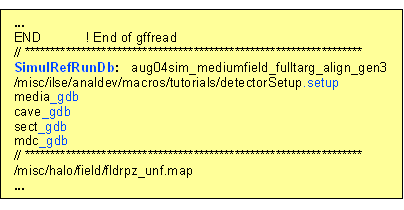
Production of geometry ASCII files for HGEANT
The interface allows to store the geometry read from Oracle in ASCII files. These file may then be used for initialization.It generates separate files for the media and all detector parts with file names
"keyword for the detector part" + "date and time" + ".geo"
Initialization from Files
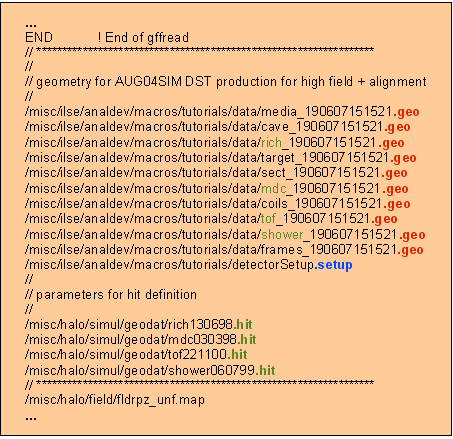 Add all (or only a sub-set) ".geo" files and ".hit" files in the configuration file. If a file is missing, the corresponding detector part will not be created.
Add all (or only a sub-set) ".geo" files and ".hit" files in the configuration file. If a file is missing, the corresponding detector part will not be created.
Initialization of the ROOT TGeoManager
You may create the geometry in the ROOT with a macro using the same configuration file as for HGEANT and you may run the overlap checker. This is very useful, if the geometry was changed in an ASCII file.With the browser you have access to the geometry volumes, the materials, the overlaps and you can draw 3D pictures.
See example in macros.
Configuration files and macros
See here for full examples of HGEANT configuration files and ROOT macros. -- IlseKoenig - 01 Jul 2007Edit | Attach | Print version | History: r4 < r3 < r2 < r1 | Backlinks | View wiki text | Edit wiki text | More topic actions
Topic revision: r4 - 2008-07-16, IlseKoenig
Copyright © by the contributing authors. All material on this collaboration platform is the property of the contributing authors.
Ideas, requests, problems regarding Foswiki Send feedback | Imprint | Privacy Policy (in German)
Ideas, requests, problems regarding Foswiki Send feedback | Imprint | Privacy Policy (in German)
